What is the OmniDefend Portal?
The OmniDefend Portal is a one-stop shop for anyrhing you may need related to access management into your business applications. There are three main panels in the OmniDefend Portal, as you can see in the image below:
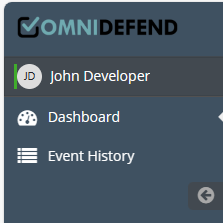
In this document we will be exploring the:
1. User Profile 2. Dashboard 3. Event History
The User Profile
Navigate to the User Profile by clicking the user’s name (your name) at the top of the left-hand side information pane (seen in the image above).
The User Profile page should look similar to the one below:
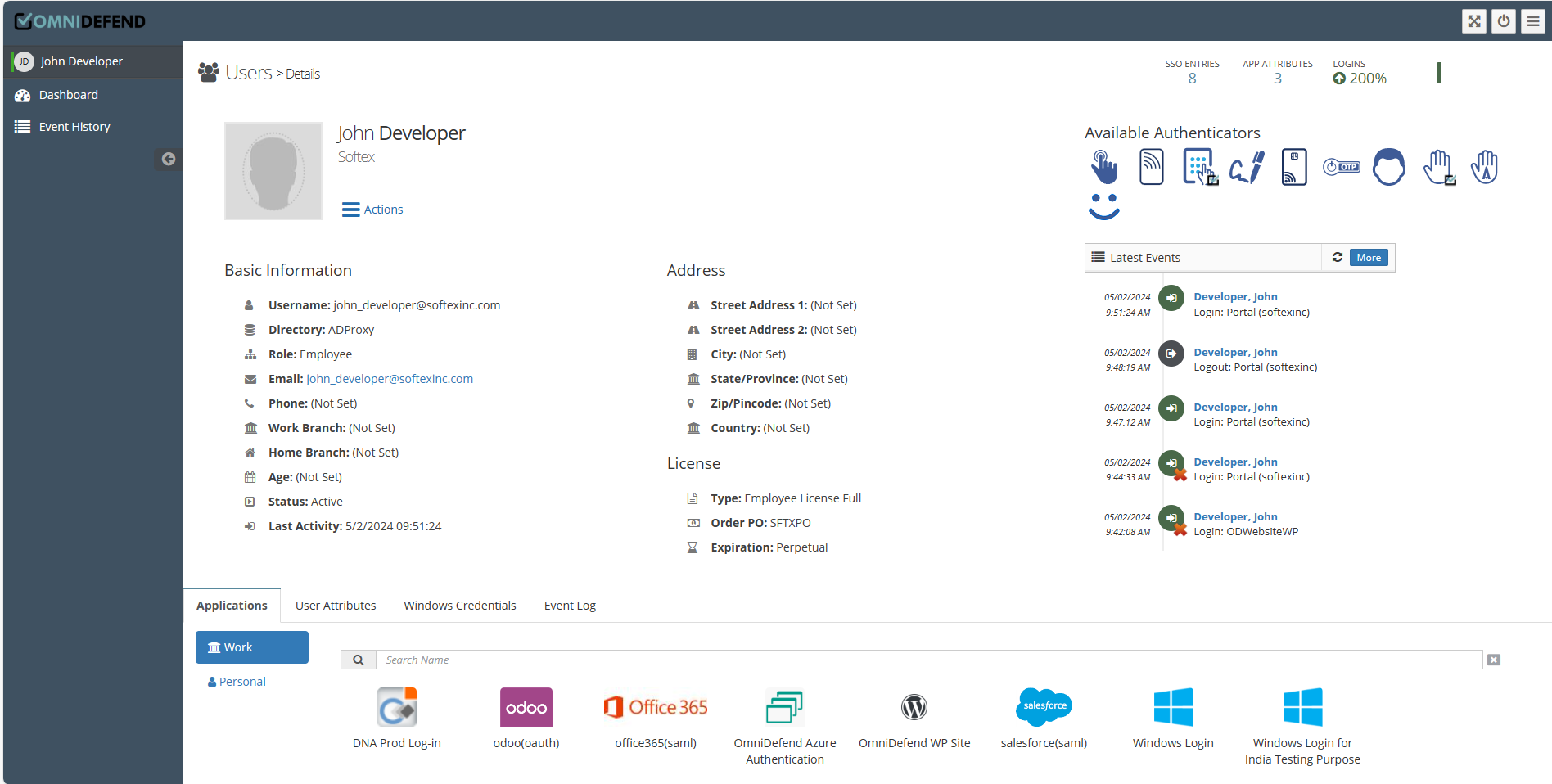
In the profile section, view your basic user information, including
username,role,branch,address, andlicenseinformation.Using the
Actionsbutton, change your OmniDefend master password, or send yourself a link to reset your password. See the image below to clarify: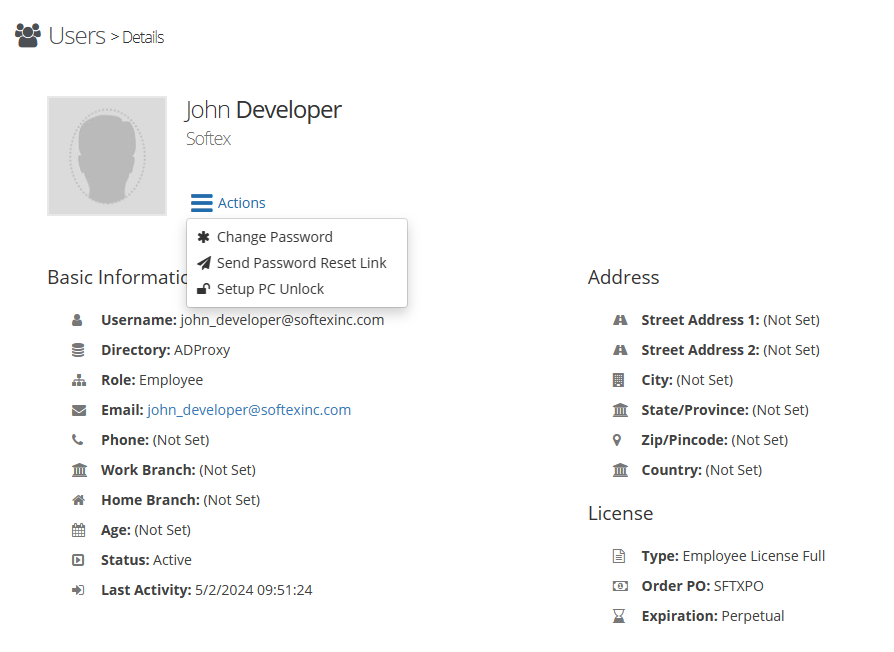
In the top right hand corner of this section, you can see different quick stats regarding your login profile. Displayed for this user are the number of SSO entries, app attributes, and logins in the last few days.
